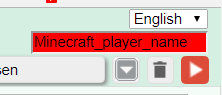Visualmodder Tutorial
Getting Started
Basic Steps
This tutorial show you how to create a program that creates a rectangle. Just watch the video or follow the steps described below.
1: Open the Editor
2: Enter your Minecraft name
3: Create an empty function block
4: Add the “create rectangle” action to the function
5: Login to the Minecrat server
6: Run your program

Step 1
Just open the link here: program editor.
The editor window opens and on the left there is a menu with all the programming blocks available.
Step 2
Replace “Minecraft_player_name” with your Minecraft player name in the field on the top right. This is the only way for the editor to know who will be able to call the program
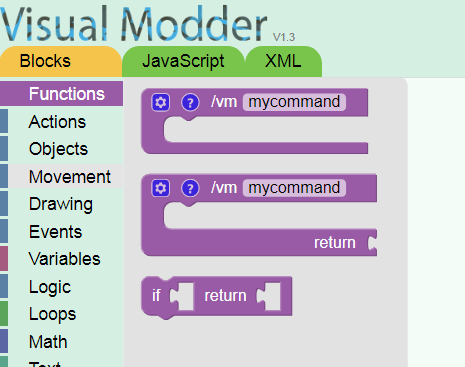
Step 3
Every program we create needs a name. Choose a “/vm block.
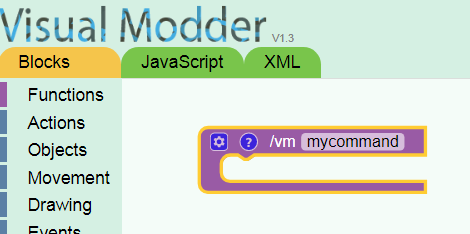
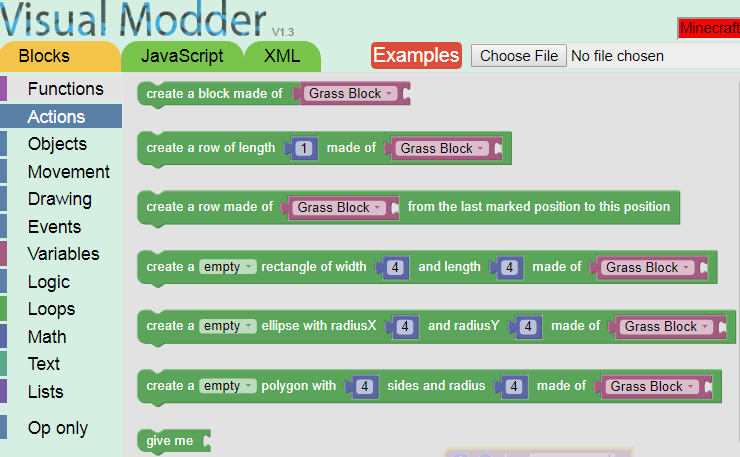
Step 4
Add an action into our function block
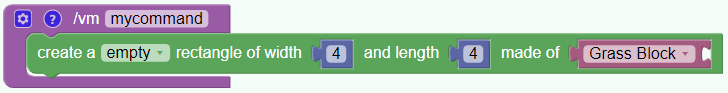 Modify the action as you please. We made it 8×8 blocks and made of diamond blocks
Modify the action as you please. We made it 8×8 blocks and made of diamond blocks
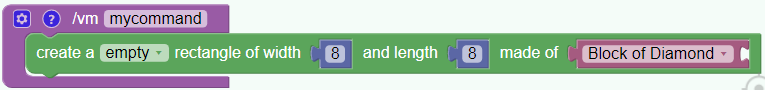

Step 5
You can change the name of the command “mycommand” to what you prefer. The name should only contain alphabetic characters or numbers. Don’t use spaces
Login into Minecraft into multiplayer and connect the server visualmodder.mcpro.io
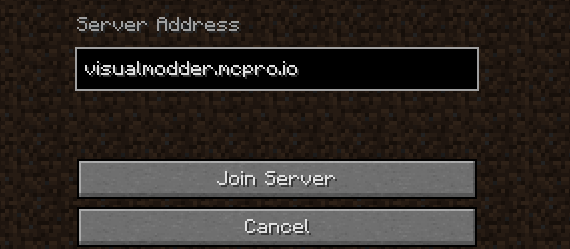
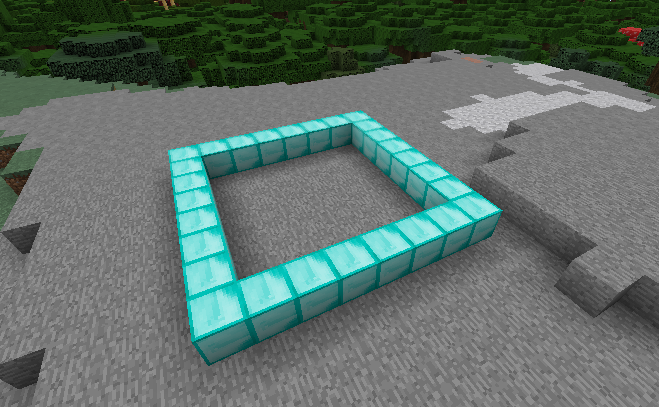
Step 6
Run your command by typing
/vm mycommand

Note: On European keyboards the SLASH character might be missing. Please open the Minecraft options and change the “Execute” mapping from SLASH to some other key that is convenient to you.
Step 7
Go back to Step 2 and improve your program.
If you want to undo the construction you just made in Minecraft type the command /vmu.
This will eliminate your last construction