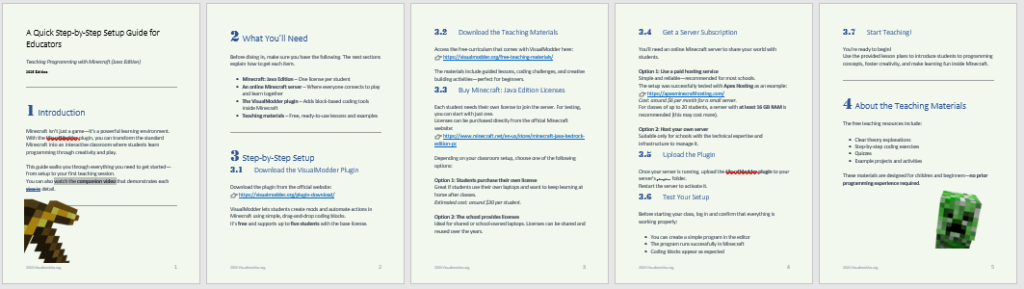Download the plugin
The coding platform is based on a Spigot plugin which offers a practical and user-friendly option compared to Minecraft Education MakeCode. The plugin is free for personal use and can be downloaded here. (137 MB, released 26 Feb.2026, tested with Minecraft 1.21.11)
The free plugin restricts usage to 5 concurrent students.
Quick Setup for server owners
Simply copy the downloaded file into the plugins folder and restart your server.
The web page for creating programs will be reachable on your server at the following address:
http://<your_server_ip>:10273
if you need to change the default port 10273 according to your server configuration just type the following command in the console or in the game:
vmport <your_port>
Recommendation
We recommend using a Spigot version of the Minecraft server. While Paper servers are highly optimized, this optimization can cause a delay where newly generated blocks take a moment to appear for players.
License
This work is licensed under a Creative Commons Attribution-NonCommercial-ShareAlike 4.0 International License.
Documentation
Download our quick setup guide. That should get you started quickly.