How to use it

Main commands
vm
running my own commands.
vm mycommand
running commands created by someone else.
vm otherplayer command
vmu
undo the object and entities created by my previous command execution
vmu
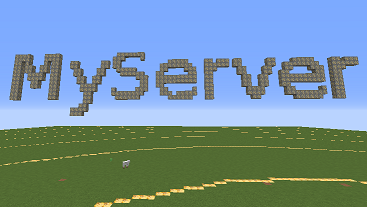
Download the basic course material (In italian)
Download the course material here

Use the plugin to add commands to your own server
You can use the plugin to simply customize your server.
Keep the webpage hidden from the players and create your commands. Store the command using the playername you prefer. In the example below we use ‘x’.
The players can then call the commands like this
vm x command
If you want to execute commands for all the players call the command from the console:
execute @a ~ ~ ~ /vm otherplayer thecommand
In our course we use it to generate a sudden mob invasion. 🙂

Use the plugin to run a learn to program course
In the visualmodder.properties files turn on the flag
IS_A_LEARN_TO_PROGRAM_SERVER=true
The effects are
– Players can fly in survival mode
– It is always day time
– Slime doesn’t spawn
– The vmtp command becomes active
vmtp
the vmtp command allows the teleportation for the player. This is very useful for the students to be close in the game and to see each other creations.
vmtp [x] [y] [z] or vmtp playername
