Tutorial :
Having Fun with Particles
Basic Steps
This simple tutorial shows you how to create colorful effects with Minecraft particles.
Particles can be created as normal objects. They disappear by themselves after few seconds.
The main steps in the tutorial are:
- Make fireworkds in the shape of an expanding circle.
- Write “Visualmodder” with flames in the sky.
Programming step 1
We are using two cycles. The inner one (from 5 to 20) is in charge of making an expanding circle. The outside one is repeats the effect 10 times.
We also added a “wait” command of 100 milliseconds for making the effect last longer.
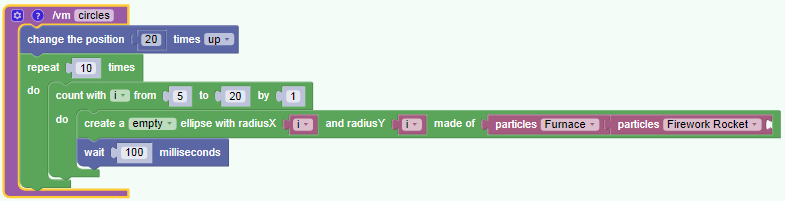
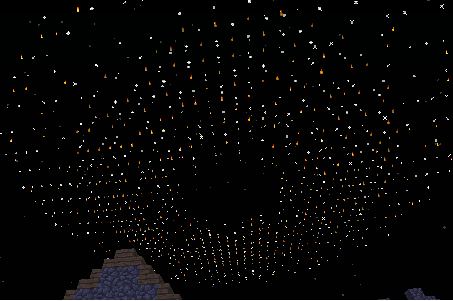
Programming step 2
We use a single loop to write “Visualmodder” 10 times.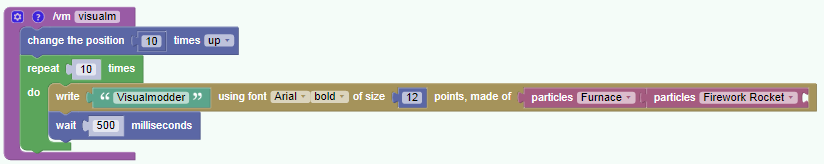
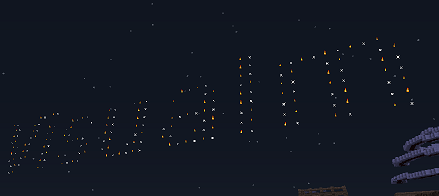
With Visualmodder programming and modding Minecraft becomes very easy and it is a great way to to teach programming to children.

